
Here are the instructions to tether an iPad 2 to an iPhone 3G or 3GS. Make sure you follow these steps in the correct order:
1. Turn on Interent Tethering on your iPhone 3G or 3GS
General >> Network >> Internet Tethering – On (this is important, otherwise, Step #2 may fail)
2. Turn on Bluetooth on your iPhone 3G or 3GS
General >> Bluetooth – On
Note: Your iPhone may be smart enough to ask you enable Bluetooth right at this step
3. On your iPad 2, turn on Bluetooth
General >> Bluetooth – On
4. Once Bluetooth is enabled on your iPad 2, you should see your iPhone in the iPad’s Bluetooth list. Click on it to connect.
Note: you need to click your iPhone that is listed on your iPad. Selecting your iPad on your iPhone will not pair the Bluetooth connection.
5. Once you select to pair, you will receive a pop up on both your iPad and iPhone screens giving you a 6-digit numeric code
Your iPad pop up will give you the 6-numeric pin and your iPhone pop will ask if you want to pair Bluetooth using this pin. It’s a good way to ensure you only allow the right device to share your iPhone’s internet connection.
6. Click “Pair” on both devices
That’s it.
Once the pairing is complete, you should see the Tethering / Paired logo in the Wifi icon area. Now, you should be able to access the internet as if you were connected via Wifi. What joy for some of us old time iPhone users.

As You Can See, I Have Internet Connectivity
Although 3G tethering is slower than most Wifi connections, it’s still very usable and allow you to use the internet anywhere you have a mobile signal.
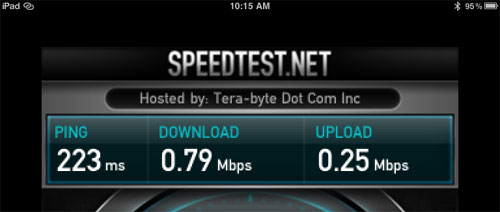
I do not have access to an iPad 1 but a quick message to @JohnChow and @iPhoneinCanada confirmed that the iPad 1 also has Bluetooth. So Bluetooth tethering should work for iPad 1 owners as well.
Once the word gets out, especially in areas where mobile carriers allow tethering, I have a feeling the 3G version of the iPad is going to take a nose dive in sales. Who would want to buy a dedicated 3G version when you can either Wifi hotspot or Bluetooth tether an internet connection now? Sales dipping may not mean a revenue drop for Apple mind you. Somehow, I think this is a calculated move by Apple and the mobile carriers. I am sure there is profit to be made from enabling tethering. For instance, Fido and Rogers (in Canada) only allow tethering for users with a higher cost data plan of 1GB or more / month. Realistically, Bluetooth tethering is only necessary for older iPhones. As I mentioned, the newer iPhone 4 has the Wifi hotspot featured enabled so most users will tether an iPad this way. I am guessing the only time an iPhone 4 user would want to Bluetooth tether over Wifi tethering is when they want better security while tethering.
If you have an iPad 1 or 2 and an older iPhone, give this Bluetooth tethering a try, it works if you have installed iOS 4.2.1 or later. And if you have an iPhone 4, let us know if Bluetooth tethering works with your iPad. In fact, if you have multiple Bluetooth devices, do let everyone know if multiple devices can share the 1 mobile internet connection using the above method!
Apple gets a thumbs up from me for supporting long time customers. What do you think about this move by Apple to enable Bluetooth tethering for 3G & 3GS users?














thank you :)))
Thank you for your information 🙂