
There is plenty of documented information on tweaking Windows Vista to run faster. Here are just a few of these good articles.
- How to Make Vista Run Faster
- Optimize Windows Vista for better performance
- How To Make Vista Start, Run and Shutdown Faster
Although helpful, none of the tweaks that I have found suggested using a battery to make Vista run faster. So here is my 2-step tip.
Use a Battery to Speed Up Your Computer
Step 1: Purchase a UPS. UPS stands for “uninterrupted power supply”, otherwise known as a battery back-up.
Step 2: Inside Vista, go to Control Panel >> System >> Device Manager. Double click on “Disk Drives” to show all available hard drives on your computer. Right click on a hard drive and select Properties. Under the Policies tab, you will see options for “Enable write caching on the disk” and “Enable advanced performance”. Select both of these check boxes and click OK.
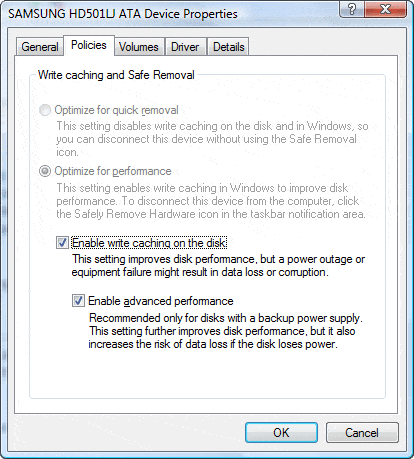
After this tweak, Vista’s own Windows Experience Index show a 0.1 point improvement in the Disk data transfer rate (from 5.6 to 5.7). Launching programs takes a little less time now and overall performance is speedier. This is probably a surprise as the hard drive is normally the bottle neck in the PC. Speeding up the hard drive transfer rate should lead to increased performance, at least it did on one of our desktop systems.
Be sure to only enable advance performance ONLY IF you have a UPS. Note the warning under this option; it is there for a reason!
Recommended only for disks with a back up power supply. This setting further improves disk performance, but it also increases the risk of data loss if the disk loses power.
So if your computer needs a speed boost, you can try installing a UPS to try and give it that extra punch.














Great hidden tip, thanks.