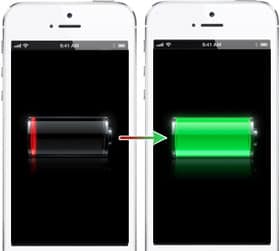

iPhone 5 – Reports of Battery Drain Problems
Personally, I never activated via a back up and instead set up the iPhone 5 as a new phone; and oddly enough, I was also suffering from the battery draining way too fast. More digging lead to many articles discussing ways to disable features and services on the iPhone 5 to minimize battery usage. Yes, it does make sense to slim down push notifications, location services, Bluetooth, Siri, screen brightness and even vibrations etc… The thing was, I have already tweaked all of these settings. Many users also reported disabling WiFi or even LTE allowed them to get more life out of the iPhone 5’s battery. This was not an option for me. I paid for a phone with these capabilities and I want to use it at will.
Yet more reading let to recommendations to put the iPhone 5 into DFU mode and re-run a clean install; citing that a firmware will be updated through this process. For those who don’t know what DFU mode is, not to worry. The solution that I am sharing with you does not require you to enter into this mode.
My Own iPhone 5 Battery Problems
Before following these instructions, use of the iPhone 5 on WiFi plus being on the cellular network would drain the battery at about 10-20% / hour. This was not heavy use either, just some social media apps, email, short voice calls and texting. At this light usage rate, I would barely get to the end of the day before the iPhone needed a re-charge. When out and about without WiFi, the battery drain was even faster. As an example, before I finished breakfast and reading a few important emails, the phone would lose about 3-5% of its battery. This was through very light usage for only 15 minutes or so and it is just not acceptable.
The worst example I can share of the high battery drain is throughout the day, I would swipe to unlock the iPhone 5, quickly check emails, Facebook and Twitter, then leave the iPhone to dim itself after 1 minute. This was in both WiFi and LTE modes. Each time I did this, I can see the battery drain itself by 1% almost every single time. Again, this is just not acceptable.
Reports also show that users in a poor cellular signal strength area will use more battery as the iPhone is continuously trying to connect to a better signal (or something to that effect). LTE in my area is just ok, 2-3 bars and at times would bounce to 4 bars (out of 5). And apparently, LTE sucks up more juice than 3G and we all know that 3G usage already eats up battery quickly. Given this, the odds were stacked up against me in trying to find a fix. I just could not live with the fast battery drain and with more research, apparently this time, I beat the odds.
iPhone 5 Battery Draining Very Fast – SOLUTION
I am actually not sure who suggested this fix (I read quite a few tips and solutions during my research that I lost track) but this was what I tried and it completely reversed the ill effects of the iPhone 5 losing its battery way too quickly. Checking emails, Facebook and Twitter for 1 minute no longer costs me 1% of battery life! In fact, after the tweak, I have checked my email, Facebook and Twitter about 10 times AND sent an email with a photo attachment and have yet to see any battery % drop! Talk about a night and day difference.
If you also have a fast draining battery on the new iPhone 5, I hope this can help you too.
Note: I am running iOS 6.0.1 and experienced the fast battery drain. This solution fixed my problem!
1. Backup your iPhone after it is plugged in to your computer. Use iTunes to make a backup. Note, this is not just a Sync, it’s a backup. Plug the iPhone to your computer, wait until iTunes detects it. Inside iTunes, right click on your iPhone and start the backup.
2. On your iPhone 5, go to General >> Reset >> Reset All Settings (follow on-screen instructions). This should not (but I cannot guarantee it) delete any apps or data. It should only revert Settings of the iPhone like, Siri, ringtones and other settings to a default state. But do back up your photos and videos just in case before proceeding. I take no responsibility if your iPhone crashes, dies or if you lose any data after following these instructions.

3. After the Reset, the iPhone 5 will reboot. Use the remaining battery all the way down to to 0%. In fact, use it until the iPhone powers itself off. Just to be sure, wait 10-15 minutes after that just in case there is residual juice left over.
4. Now charge it up to 100% and leave it on the charger for an additional 30 minutes (just in case). This should take 2-3 hours.
Voila! The above fixed my iPhone 5 battery drain problem. The results were instant (right after the 0 to 100% charge up). The iPhone battery meter (image below) showed I used 11% during this 30 minute session of heavy usage – LTE / 3G going through about 10-15 MB of data using email, Facebook, Twitter, various apps, Safari surfing websites and the whole time with music playing. This may or may not seem good to you but I would have never gotten this prior to Reset All Settings. This battery usage rate, although not great, is much more acceptable than prior to the reset.
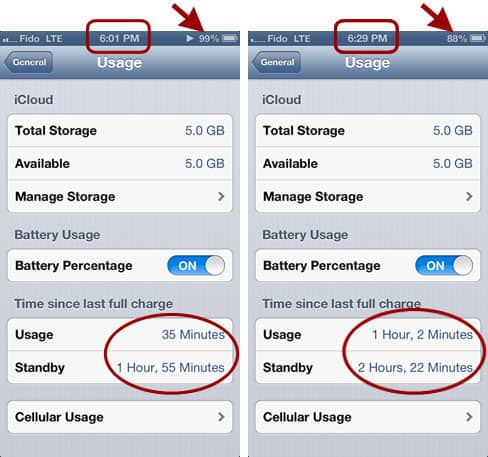
iPhone 5 Battery Draining Very Fast – Possible Solutions
I am not exactly sure what fixed the battery drain issue on the iPhone 5. Based on what I did, it could be any or all of the following:
A. Simply performing a Reset All Settings
B. Simply draining the iPhone to 0% before re-charging
C. A + B
In addition, I did remember seeing 4-5 crash reports before the Reset. Twice for the Skype app and at least once for the Camera app. Maybe the heavy battery usage was related to these app crashes? After the tweak, I only see a low battery log under Diagnostic & Usage. Perhaps the Reset cleared up some software issues that was somehow related to the battery drain?
So, a good tip is for all new iPhone 5 owners to perform this Reset right after you activate your new phone (before you install apps and add data). Doing it at this time has no downside and may just save you a bunch of hair pulling. Hope this helps.
Note: Did the above tweak work to fix your iPhone 5 battery drain problem?














thank you very much worked this
Just step A did not help with me (haven’t tried step B yet).
What does work for me (as a workaround), is to enable airplane mode and disable it again. Idle CPU load went from 20-25% to 2-5%.
After every reboot, the ‘idle’ CPU usage is back to 20-25% again, draining the battery very fast.
@Lycris, you are welcome. Glad this tweak was able to help you.
@simon, what app are you using to monitor CPU load?
@Ian: Sysstats Lite
I’ve now also done ‘part B’, I drained the battery till iPhone shutdowns and recharged overnight.
Unfortunately same problem again today. When turning on, the CPU load is 25% continuously when ‘idle’ until I switch on/off airplane mode again.
This trick also only works temporarily. When I leave my iPhone inactive for 10 minutes and then start using it again CPU load is back to 25% again as of that moment.
I think I’m gonna do a clean install today to see if that helps
I think I have my issue fixed (I started out with restore of my iPhone 4S)
To fix it, I did the following:
– Disable all iCloud sync (for me only Contacts and Agenda were on in the first place)
– When asked what to do with the contacts/agenda items, choose delete all (don’t worry, you will still have them in iCloud)
– Now enable iCloud sync for Contacts and Agenda again
– Give it a few minutes for the sync to complete. After this, the CPU load is back to normal again when idling (1-3%)
Although I’m not sure, it looks like iCloud sync was in a loop or something, resulting in continuous 25% CPU load-> battery drain.
Yes, many users have reported issues with iCloud Sync during a new setup. Glad you got your iPhone 5 battery drain issue resolved. Don’t forget to do a full cycle charge just in case.
Mine is also like this but this is still far from what Apple has announced about the battery life on iPhone 5. Max usage is only up to 5 hrs-ish in total.
Many thanks! Made a massive difference to my battery performance
Thank you for the explanation
Skype even in background drains the battery very fast. Consider user other options. I for example use imo.
Just want to let you know that your solution is the ONLY solution that worked for me. I have spent days reading the forums from the Apple website and have tried all they had suggested – unfortunately, nothing works from there.
My battery started to drain drastically after I updated my 4S to 6.1.3. Not only that… My wifi button became “greyed out,” totally inactive after the update. Would you happen to have a solution for that too?
Thank you so much for this blog post! This is very, very helpful! 🙂
@Sophia, glad the tweak worked for you to regain some battery life. As for the greyed out WiFi button, I can only suggest these steps:
Try This First:
Hold the Power Button AND Home Button down until you see the Apple logo on your screen. This will reboot your iPhone. See if this resolves the problem.
If the above does not work, try this. And be sure to Hold the Power Button + Home Button to reboot the phone after any of the following steps.
Go to Settings >> General >> Reset >> Reset Network Settings. You won’t lose any data on your phone. Your iPhone will find your mobile carrier again and you will have to re-enter all your Wifi passwords… if this works to get your WiFi back again
Try this Next if the above does not work.
Go to Settings >> General >> Reset >> Reset All Settings. Again, you should not lose any data here but your iPhone settings (volume, ringtones, customizations, emails) will all be reset to the default. This is a more drastic attempt to re-kick start your iPhone.
If the above does not work, the next step is completely wipe your phone and start from fresh.
Settings >> General >> Reset >> Erase All Content and Settings. This will completely wipe everything on your phone so make sure you know this before running this step.
Be sure to backup your iPhone with iTunes before any of the above steps. If any goes wrong (nothing should but it may), you can at least restore your iPhone.
In fact, take your phone to an Apple store and see if any of their geniuses can help bring the WiFi function back. It’s just not right that after an update that you should lose WiFi all together. Good luck.
thank you
I had the same problem. Battery was 40% down in 2 hours without using the iPhone 5. Instead of a restore from backup I did a clean (configure as new iPhone) and this did the trick for me. Had to re-configure and re-install every app, but much better better battery performance. Last night iPhone was not on charger and it only consumed 3 %!!!
Thank you so much.
However, you might have noticed that your iPhone 5?s battery life falls short based on your usage pattern.
i have the same problem with an iphone 5c. after reading comments all over the net, I decided after trying everything that it is best to just look at the standby times which a week ago was days and is now hours, To be exact about 10h of standby, even with everything disabled and clean install. Cpu is running at 3to 6%, so not the cause of something trying to use excessive cpu power. I read a lot about this issue and came to the conclusion that no app will directly change the behavior without us knowing that an app uses that kind of power, we have ways to check that. this problem has different roots, perhaps found in the entire setup of the iphones no matter which model. I say this because it happens from models 4 to 5s ios 6 to 7 and soon 6 will be part of the story I am certain, that with ios 7.3 or so
so what is really happening I would like to know and if I believe some comments that could of come from apple employees, that it is the logic board. some can handle the setup and some just corrupt data as far as the battery is concerned through anything I imagine. The thing is that anyone experiencing drainage while in standby has a problem cause my phone when I got it had days of standby. from one day to another it all changed and that looks like something burned or got corrupted in the very root of the hardware. I will search further and hope we find out what problem is. thanx for all the comments which help so much
cali