Not being able to use the Wyze camera motion sensor to trigger Alexa to say something was a big pain point for me. And from what I see in the Wyze Facebook Group and forum, for many other users as well. Wyze has always had great updates and finally, their motion and contact sensors are Alexa friendly. This means, when these sensors are tripped, you can use Alexa to broadcast an audio phrase to an Echo device. This is super helpful. Since Wyze motion and contact sensors can trigger Alexa to announce an audio message, I was hoping to do the same with the motion trigger from the Wyze Camera (V2 and Pan Cam). Guess what? It’s not possible. At least not as of the this article being published.

Having an audio message being played when your camera sensor is triggered is extremely powerful. Imagine if someone broke into your house and is greeted with a loud voice warning them that they are being recorded, uploaded to the cloud and that proper authorities have been notified. Also, receiving an early warning message being played in the bedroom when a break-in happens in another section of the home would buy the home owner more time to better deal with the unfortunate situation; or better yet, having the audio message may completely scare off the intruder.
Wyze Cameras Cannot Trigger Alexa Routines
The Wyze motion and contact sensors can indeed instruct Alexa to play an audio message. Alexa tells me when our garage door has been opened or if the Wyze motion sensor has been triggered but Wyze camera motion detection cannot trigger Alexa.
In short, I wanted an audio message to tell me when something triggered the Wyze cam that is pointed at our yard. And I needed this messaging to be within a set schedule (ie. at night time only). I was disappointed to find out that this was not possible.
Note: Wyze cameras are indeed recognized by Alexa but they are not fully Alexa routine friendly. Even though Wyze Skills have been added to Alexa, routines cannot be triggered by Wyze camera motion sensing. Wyze cameras can only be on the reaction end ie. something else needs to be a trigger and Alexa can ask Wyze cameras to perform a few limited actions.
Other users on the Wyze Facebook group tell me that they can use person detection with Alexa to accomplish the above but I have no way to authenticate if person detection could actually instruct Alexa to make an announcement. Person detection has been removed from the Wyze app and is now only available to subscribers of the Wyze cloud service. I am not a subscriber unfortunately. Wyze support has confirmed that person detection is indeed meant for Cam Plus subscribers (cloud subscription) only. The reason why some non-subscribers still have access to this feature is because they have opted to use it during the beta phase and Wyze is granting them usage for free until the end of 2020.
Either way, I was about to find a work around for the rest of us. There has got to be way with all this tech floating around right?
IFTTT and Webhooks to the Rescue
From my research, it looks like most people use IFTTT and Webhooks to send Alexa a notification. But, an Alexa ‘notification‘ is not the same as an ‘announcement‘. Notifications only arrive as an audio “ding”. You then you have to ask Alexa to read you the notification message.
Alexa announcements are much more powerful and can instruct Echo devices to read your messages out loud and immediately. In fact, during my tests, I would almost always receive these Alexa announcements before my Wyze cloud alerts.
The last 24 hours of deep learning and testing has finally yielded a solution to allow my Wyze Camera’s motion sensing to trigger an Alexa routine. This routine now instructs Alexa to announce a custom voice message on my Echo devices. Yeah for deep learning.
Note: This is a bit of a technical setup. But if you follow these instructions, it should work for you as well. Sometimes, Alexa may throw an error. If you encounter such issues, just delete that routine, restart the Alexa app and let everything sync up and start over. Here goes.
Voice Monkey Is the Missing Link
If you are reading this, I assume you already have Wyze cameras and Alexa (various Echo devices). You will also need the following:
- Alexa account and Alexa app on your phone
- Voice Monkey skill activated within the Alexa app
- IFTTT app on your phone
- Wyze and Webhooks skills activated inside the IFTTT app
IFTTT, Voice Monkey and Webhooks are way easier to manage for copying and pasting on a computer. You can only use the Alexa app to create a new routine.
Use Wyze Cameras to Trigger an Alexa Routine
- You will need to enable the Voice Monkey Skill in your Alexa app and link it to your Amazon account. I won’t provide a link. There is a US and a Canadian version. Go to Alexa app > More > Skills and Games and do a search for Voice Monkey and enable this service. The logo should look like this.

- During the linking process, you will be asked to sign in to Voice Monkey. You don’t need to create a enw account. You use your Amazon credentials to authenticate. You can sign in on your phone or computer at Voice Monkey’s website. I used a computer as it’s easier to create the needed URL and then just messaged it to my phone. There is a link in Step #2 on that page that says Sign In. You will be taken to the proper login page (it’s a pop up linking to Amazon).
- Now there is a ‘Login with Amazon‘ button. Use this to log in. Note: I cannot speak to the privacy or security of doing this. As a consumer, I am assuming Amazon has high security protocols in place to protect all of us. It looks like you login to Voice Monkey using an Amazon login URL & Amazon credentials. I am hoping this is secure enough. In fact, if you have a concern about this log in process, please leave a comment below.

Once logged in on your computer, you can select Manage Monkeys > Create a Monkey. Once you have created a new Monkey, go to their URL Generator here. To keep things simple, leave all settings at default for now. Voice Monkey defaults to Announcements (as opposed to being a Notification). You don’t have to change your message. We just need this service to fire properly and your Alexa Routine will control the final phrase. Just click GENERATE URL.
In fact, if things are going smoothly, once you create a Monkey, Alexa should announce to you that it found a new device with the proper Monkey name. If not, delete that monkey and create a new one. It’s best to have Alexa recognize your Monkey right away.
Alexa Custom Phrase
Now when you go to Alexa > More > Routines > +
Give your routine a name
Click When this happens > Smart Home > SELECT YOUR MONKEY
Your screen will show “When MONKEYNAME is pressed”. Press SAVE
Add an Action > Alexa says > CUSTOMIZED Phrase
I tried this as my test and the kids loved it.
Motion has been detected. You are being recorded and uploaded to the cloud. Authorities has been notified.
The best part about using an Alexa Routine is that it allows for scheduling. I only want my Wyze camera motion to warn me at night time. So don’t forget to choose a schedule for your new routine and then choose the device you want to broadcast this phrase. Since the Echo is in the bedroom and probably at a lower volume, I have also added a reaction to adjust the Echo volume to 6 before announcing the custom phrase. And, I copy and paste the phrase 3 times in Alexa just to make sure it can wake me up! Save your routine. That’s it on the Alexa side.
One Last Step: IFTTT + Webhooks
By now, if you grab your URL from Voice Monkey and enter that into your web browser, it should prompt Alexa to say your custom phrase! So to tie everything together, you now need to use IFTTT + Webhooks. Sounds difficult but it’s quite easy. Just follow these steps.
Open IFTTT on your phone (I assume if you are reading this blog you already have an IFTTT account). If not, just sign up for one. Here is the proper sequence to complete the final step.
Open IFTTT > Tap Get more
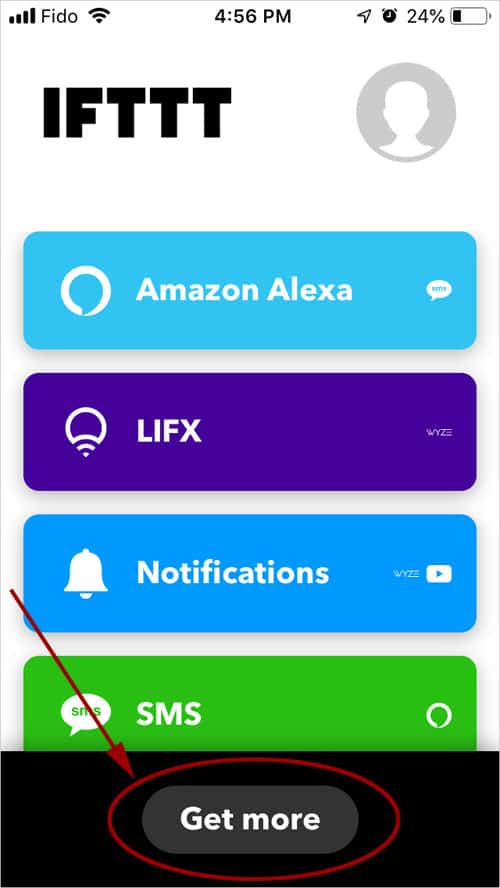
Tap Create
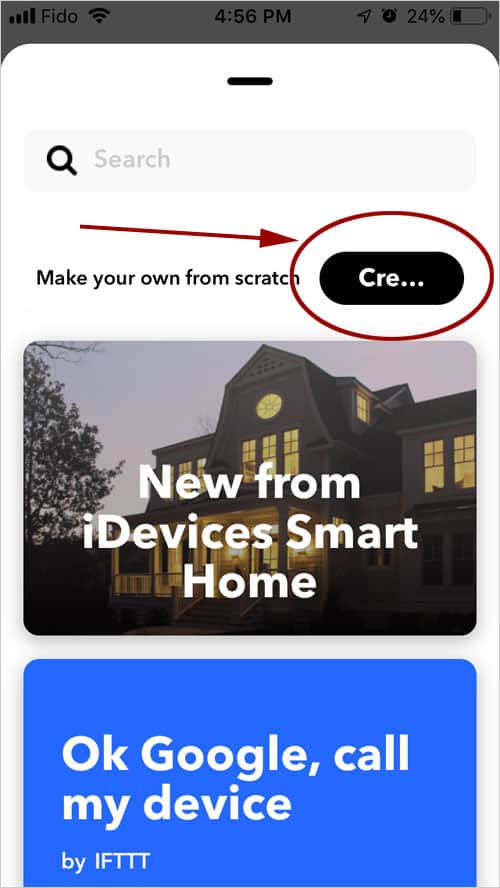
Tap This
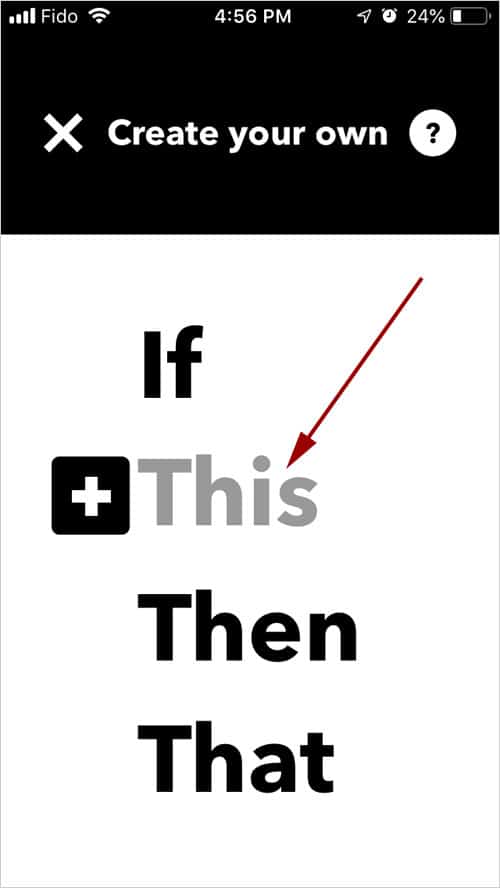
Search for Wyze and Select it
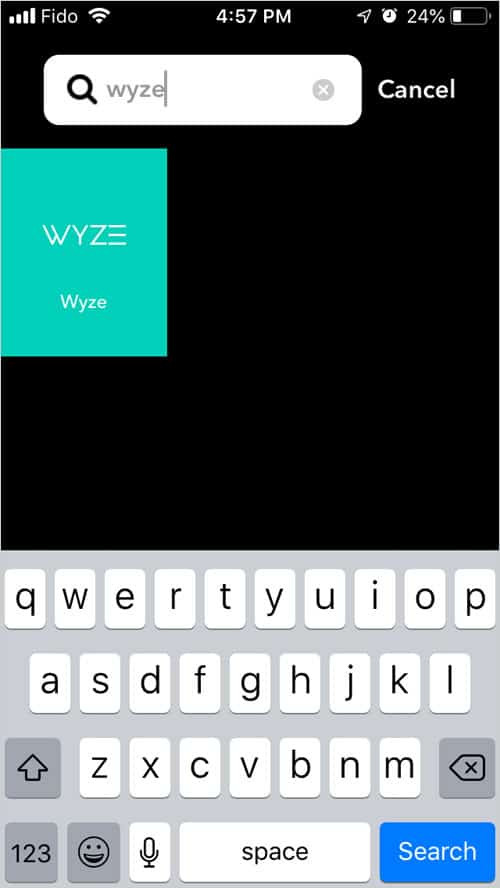
Top on Motion is detected
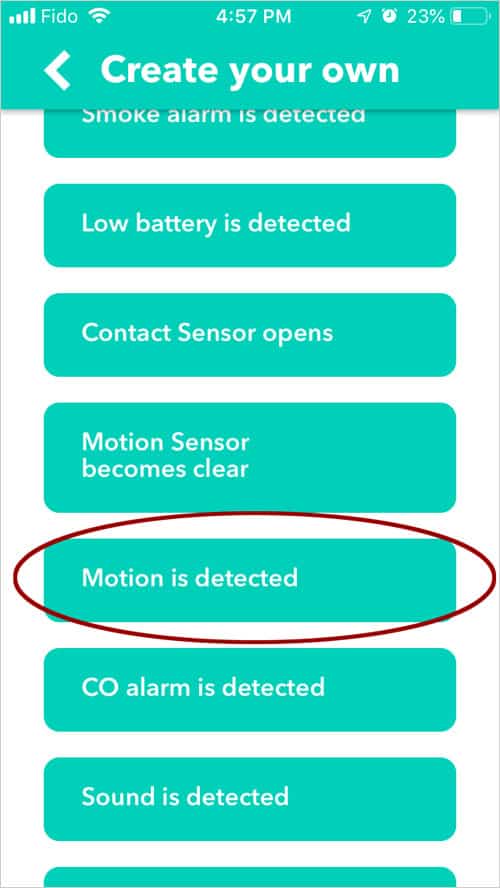
Select your Wyze Came, tap Create trigger
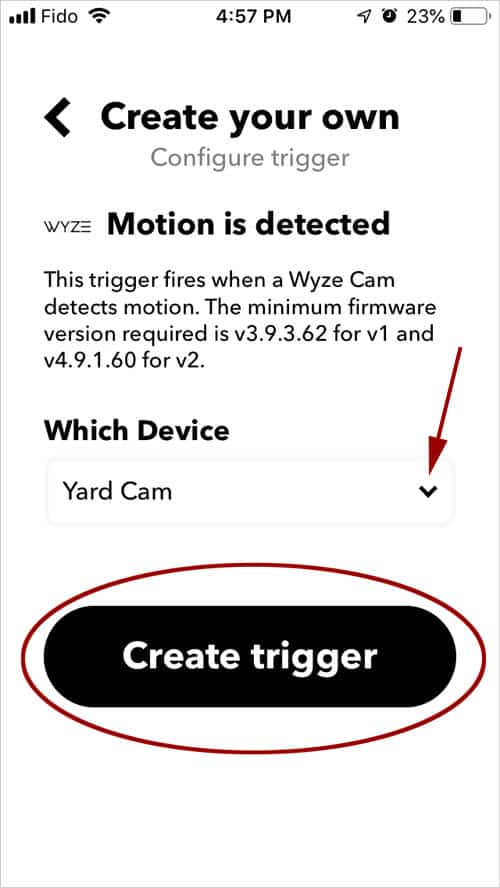
Tap Then
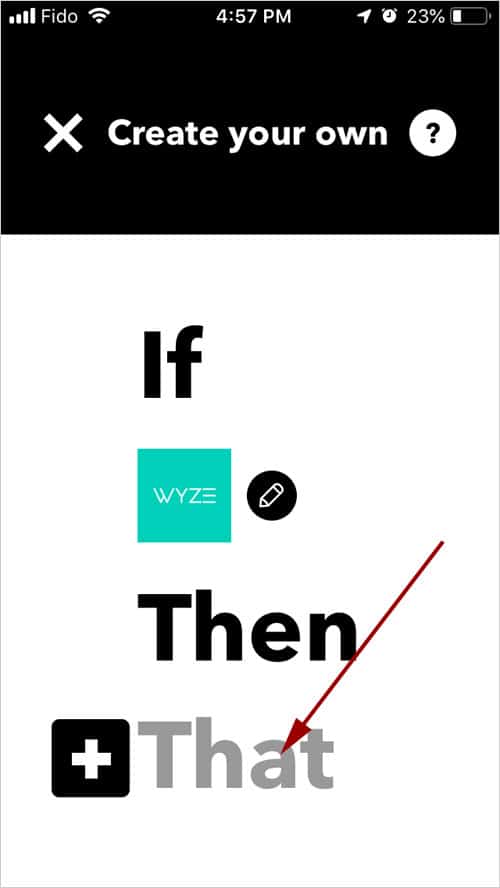
Search for Webhooks and Select it
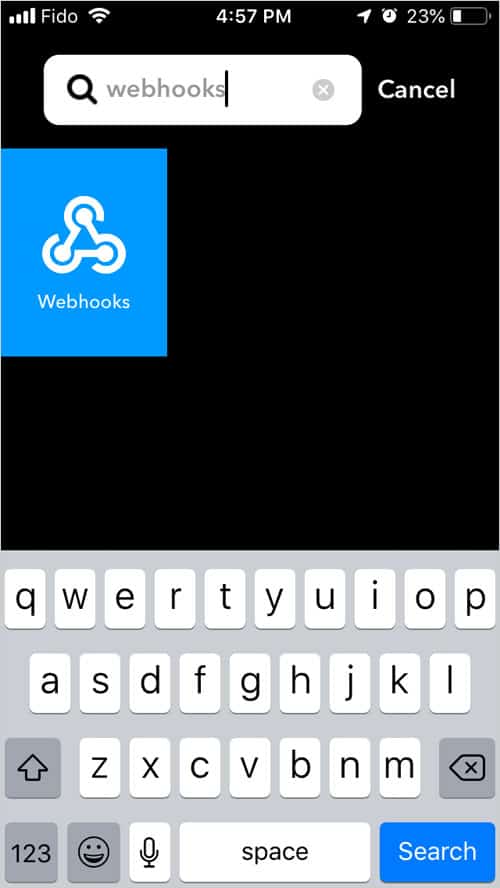
Tap on Make a web request
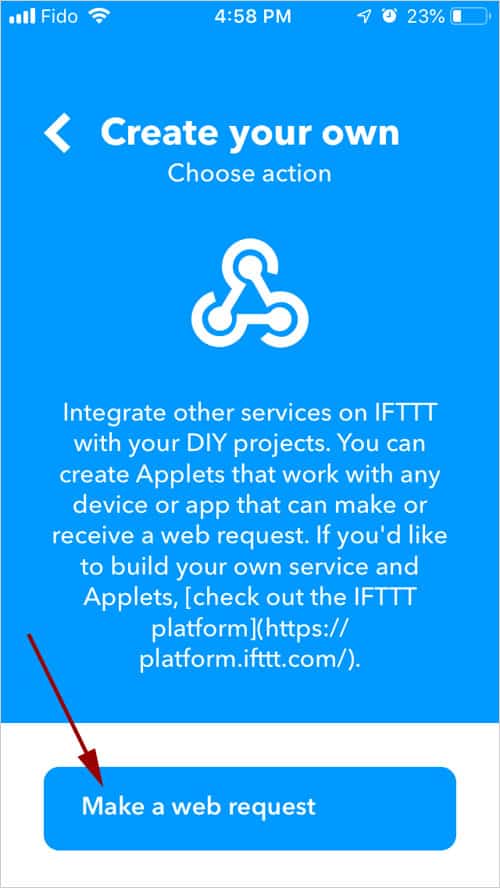
Paste in your Voice Monkey URL to the URL field below. The one that you generated from above and was able to trigger Alexa to say something.
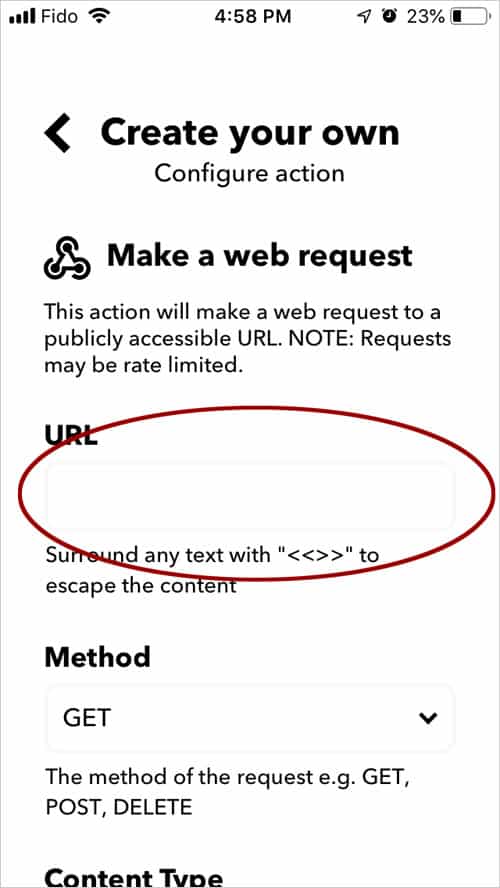
Choose POST for Method. Tap Create action.
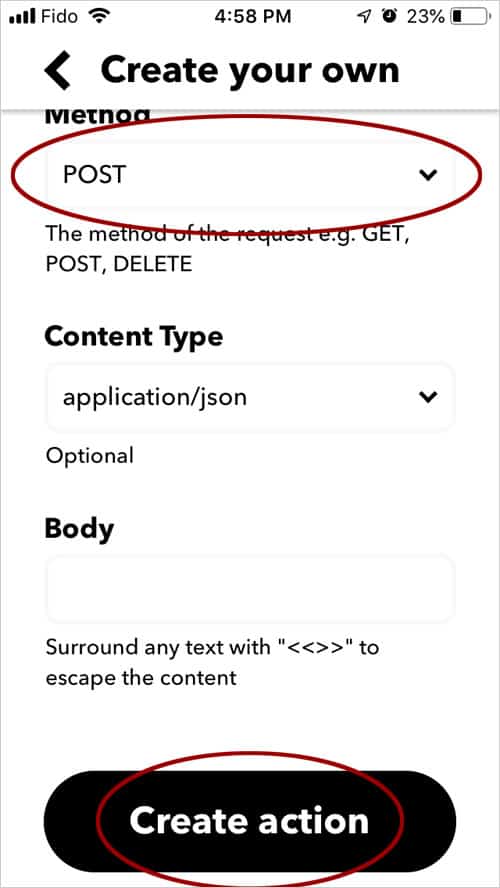
Tap Finish. You are done!
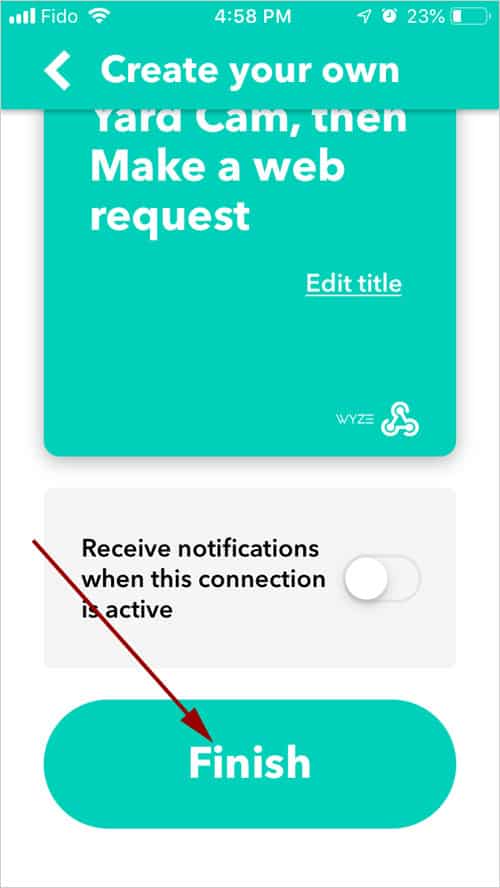
That’s it. Allow IFTTT a minute or 2 to tidy things up and sync. If things went smoothly, your Wyze camera motion trigger is now ready instruct Alexa to announce your chosen phrase!
Conclusion
After some testing, the Alexa announcement happens almost in real time and is much quicker than Wyze cloud alerts. Reason being, Wyze cloud alerts require the footage to be uploaded to their cloud before sending you an alert; this takes time. The Voice Monkey method seems to send the notification to Amazon once the Wyze camera detects motion. If all services are working properly, you will receive your Alexa announcement before your Wyze notification.
I have also noticed that this Voice Monkey + Alexa routine has to work within the parameters of the Wyze 5 minute cool down period. So you will only receive Alexa announcements at a maximum of once every 5 minutes, just like all Wyze cloud alerts for non-subscribers.
I love hearing Alexa tell me when Wyze motion or contact sensors have been triggered. Of course, I would like it even more if we could use Wyze cameras to trigger Alexa routines instead of relying on 3rd party tools (3 extra tools in this case). I actually have no idea if Wyze have plans to make camera motion available for triggering Alexa for non cloud subscribers, but as of right now, the best and free way to make this happen is to use the procedure above.
The Best Part
As I mentioned, Alexa routines come with a schedule. Not even the current Wyze app has a scheduling function. For me, I only want Alexa to notify me using audio of camera motion during the night time. For the rest of the day, I can live with a phone notification. And for those with an Echo Show, you can actually now use the above procedure to have an Echo device instruct your Echo Show to display your Wyze cam feed as well. Let me know how this works as I don’t have an Echo Show.
If you have read this far, thank you. I have been known to use Alexa routines to remind the kids to do their chores when a motion sensor is triggered! lol So, do share your custom phrases in the comments below. Would love to hear what you end up using for Alexa announcements!














Hello Ian,
After a couple of stumbles (this was all new to me), I got it to work! I do have a Show, so I’m going to play around with it until I get that working. After that, I want some scheduling, and the ability to turn on some spotlights if it is night time.
If you have any other routines using IFTTT that you would like to share, feel free – this has been very informative, and very useful. I’m no programmer, and these tools look like they can do most of the things I need.
I already have a routine to lock my Wyze door locks, but now I can
add more functionality. I also use Simplisafe, which has no scheduling to allow the doors to be locked. I am hoping this will provide me with a working solution!
I will update you with any useful routines I figure out – I have lots of devices.
Les
Hi Leslie,
Nice to hear that my instructions were clear enough for others to follow to make everything work. Congrats!
Now that you have the process figured out, you can try this rule set to have Alexa remind you that your garage door has been left opened for too long! So fun. I also use it to remind me if my freezer door has not been shut properly.
How to Use a Wyze Sensor to Trigger an Alexa Routine to Remind Yourself That Your Garage Door Has Been Left Opened
Let us know how things work out. Have fun.
Ian,
I have a Wyse Outdoor cam at my front door ( until my Wyze Doorbell cam arrives). No person detection on it. So I added a Wyse motion detector to the porch. I created an Alexa routine that is triggered by the MD and it announces “someone is at door” on my Amazon dot. Cloned the routine twice for two more dots.
Finally, created another routine based on Wyze MD that displays the porch cam on my Amazon Show (5 in. by my bed). Am researching now how to turn off the display after a couple minutes to save battery.
Hoping the new Wyze Doorbell cam will allow me to trigger the announcement and turn on display to Show without motion sensor.
Here’s what I did to turn off the Show to not drain my Outdoor camera batteries. Used the same trigger for the routine to display the camera on the SHOW for a second routine that had a few minute delay, (the WAIT), then did the “exit” or the “home” command on the Show. It allowed sufficient time to see the event on the Show and set the Show to the home screen in a few minutes.
Excellent suggestion on the “Wait” function Vernon. I found it useful for turning off music and light bulbs after a certain length of period.
How did you setup the routine to display the camera ( no person detection ) on SHOW on wyze motion sensor detection event ?
I am not able to configure it and will appreciate your help.
I am able to setup voice announcement on Alexa devices ( SHOW, DOT etc ) on wyze motion sensor detection event successfully though , as others have done.
In the Alexa routine that is triggered by a Voice Monkey, “Add action”, “Alexa says”, “Customized”, Show camera.
Sorry, not “Alexa says”, but first item on the list, “Custom”.
Hi Jim,
Glad you are enjoying the Wyze and Alexa integration. If I am understand you correctly, you have multiple Echo Dots. If so and you want to broadcast to all speakers at once, you can actually do this with 1 routine instead of having to clone multiple ones for each speaker. Instead of “Alexa Says”, you can choose “Messaging > Announcements” and this will broadcast your message to all units using 1 routine.
Thanks for sharing your thoughts. I hope it can help others as well!
Ian, thanks for such a great, detailed share. I’ve been going crazy trying to get Alexa, Wyze, and IFTTT to play well together, andwas wondering if you could help confirm:
Can Voice Monkey trigger “any” routine in Alexa? I wasn’t sure if it only pertained to announcements and such.
In my case, I have a few Wyze cam pans. My goal is: I want to set things up so that if they detect motion at night, to send a trigger to Alexa to run a routine that would turn the lights on for 5 minutes for safety.
I simply haven’t figured out how to get that trigger created…if you have any advice it would certainly be appreciated.
Thanks and take care
Hi Robert,
I believe once you have Voice Monkey set up properly, it can trigger any event in Alexa. At least this was the case when I tested this setup. Have fun trying various combinations!
I have seven wyze cams. Three indoors and four outdoors. I want the outdoors ones to notify me of human movement. No matter what I do, I can never get passed the first “manage your monkeys” step. I always get “sorry. something went wrong when connecting with alexa. please try again” after I type in Monkey 1 name then select “save monkeys”. I’ve signed out. Signed in. Chose new user and the skill is active in alexa. I can never get past this.
I was able to get alexa to account wyze cam movement via patreon afew months ago (a whole ‘nuther exercise in frustration for a non coder), but I had to disconnect it because even with movement only checked in specific zones I was inundated with announcements – mostly bugs flying by attracted to the infrared in the middle of the night. As I said previously, I want only human movement announced. I am a paid subscriber so I get the triggers. I also want it to display on my show or spot, and preferably both.
BTW…my WYZE sensors are still sitting in a box because I’ve never been able to get them to work either. Actually, I got them to work for one day but they would never connect with the base for more than a few seconds. I moved the base. No diff. I tried adding an extra antenna on the one on my garage door (as suggested on some web searches), nope. I had the motion sensor one in my mailbox, it would never connect with the base either and finally could not longer connect at all even to alexa as a device. I disconnected them to reconnect and none of the sensor would ever connect again after that. Wyze support also dropped the ball on this and never responded.
Hi Lee,
When I had issues getting Voice Monkey and Alexa to do a proper handshake, I would have to delete the Monkey and start from scratch. This usually fixes these problems. Perhaps you can give this a try?
As for your sensors, it’s too bad. Sensors are handy but only if they work. Just be careful. It has been noted by many customers and confirmed by Wyze staff that when batteries are depleted in contact sensors, they will no longer connect to the bridge. Not even sure how this got past QC. Unless you regularly change to newer batteries, these sensors will work once until their battery is depleted. A little crazy.
This really is a great little function. Your instructions are to the letter. I get notifications much sooner over the echo than I do from the app. Routines can be tailored to individual cameras (“movement in the driveway”, “movement in the garage”, etc) and reported from selected echos at selected times. Had a problem with squirrels in the attic (both figuratively and literally I suppose). Took an old echo and a camera up there and every time the camera detected movement all sorts of sirens and expletives wailed out of that echo. Great entertainment for a few days till they figured it just wasn’t worth the trouble anymore. I could have done the same thing with a simple motion detector but that kind of entertainment is hard to come by in 2020. Thanks Ian!
Hey John,
Glad this post was able to help you set up your system! And yes, notifications from this system is often quicker than the default Wyze notifications. Amazing actually.
And agreed, any type of entertainment is worthwhile these days. Sounds like you have got this detection system configured to your liking, nice! Enjoy all the new possibilities!
I’ve been doing some testing on this and Alexa notifications beat Wyze notifications by about 2.5 seconds which baffles me. How can third party software beat the host software? Either the wyze notifications are intentionally delayed or the notification software is a mess. I get a notification from Alexa, click on the screen and watch the interrupt realtime before wyze even notifies me. Underwhelming. Oh well, thanks again!
John
If I understand the process correctly, the 3rd party method you have set up sends the trigger notification when the detection happens whereas Wyze triggers the notification after the 12 secs of video is completely uploaded to the cloud. That may be the reason why Wyze notifications arrive later but only Wyze would know this for sure.
Ian – Was this great article written because in part Wyze v2 with hub and PIR sensor sometimes do not work together eg: lose connection but you do not know it and/or movement from PIR does not trigger an Alexa routine? At least that is the problem I have been having–PIR Wyze Sense motion works once or twice and triggers Alexa but then most times does nothing at all which means it does not tell camera to record and does not trigger Alexa. I tried a different hub and camera and sensor and network–same result.
Thank you
.
Hi Peter,
This was the solution that I created for my situation. I am in Canada and Wyze camera motion does not work as a trigger for Alexa. This was the only way I could figure out to get an Alexa audio announcement from motion triggered on the Wyze cameras.
As for your situation where Alexa sometimes misses motion triggers, I am guessing it has to do with outage and delays from Wyze to Amazon servers. Wyze has experienced many delays and outages lately and not just to Alexa but when their cloud provider (Amazon Cloud) is down, you will not receive notifications or those notifications will be very late. This has been well discussed on the Wyze forums. A little frustrating but nothing we can do as their notification system runs through the internet. When there is a network outage right at the time your motion sensor is triggered, you will not receive that notification.
Hope that helps.
Yes Lee, So in Canada where you are you have an issue by which you created a workaround. In the US the Wyze cameras with the Wyze sense kit for v2 cameras are recognized by the Wyze App and by Alexa. Within Alexa it will recognize the Wyze Motion PIR sensor separate from the camera and the Wyze sense contacts for the doors.
So in essence what you came up with may work. I may try this. I know the v3 cameras do not even have a hub yet. And from what I read a lot of cameras seem to have Alexa routine issues.
You cannot get these in Canada? (I know it says Sold out but as an example)
https://www.wantboard.ca/products/wyze-sense
Thanks so much,
Peter
Hi Peter,
In Canada, Alexa can indeed be triggered by Wyze Motion and Contact sensors. It just cannot be triggered with Camera Person detection or Camera motion. This article deals with using the Wyze Camera motion to trigger an Alexa announcement.
Thank you Ian. Perhaps this routine will also work with version 3 camera that supposedly has better lighting for night.
Take care.
Peter
By the way, sounds like you have Wyze sensors. Here is how I used the above sequence to trigger an Alex reminder that my garage and freezer door has left opened for too long! Fun stuff.
https://www.ads-links.com/how-to-use-a-wyze-sensor-to-trigger-an-alexa-routine-to-remind-yourself-that-your-garage-door-has-been-left-opened/
IAN! Thank you SO much!
This seemingly simple automation has been driving me crazy. I’ve looked everywhere and tried everything.
Your directions were almost dead on and now my Echo announces when motion is detected….as it should have all along!
Thank you!
Awesome Jim!
You are very welcome and glad you are all set up now.
May I ask what was different during your set up compared to my post. Maybe something was updated. Please share any info as this may help others in the future.
Thanks!
Ian
Hi!
Several of the IFTTT screens changed (at least they are different on my iPhone). The order was generally the same though. I just had to stop and review a few steps.
There were a few VERY minor changes on Voice Monkey, but nothing material.
Overall, still extremely helpful and more than I could have figured out on my own.
Ian, Great photos.
My father who dabbled in photography was ranked 5th in the world for photography back in the 60’s. He has a 5 star PSA medal and on my wall framed 31 award medals from different countries. He made no money other than some prize money. I guess he was part of a photography club and the photos were then selected and submitted to different countries. I did enjoy looking at your photos and your blog. Thank you. Peter
Oh BTW the routine you posted did not work very well on my Wyze system. I believe i followed the directions to the letter. There were some slight differences in the screens where it would say “Continue” instead of “Finish”.
I entered the URL without any quotes in the webhooks box. I selected application/json. I selected POST.
The Alexa routine would trigger if I pasted URL on a browser as you suggested.
But with the Wyze camera it worked some of the time but not all of the time. This could be because my Wyze camera has the hub adapter in the back for Wyze sense. I pulled out the hub before I followed your instructions and I also deleted the non working external PIR sensor from Wyze and Alexa. In retrospect, I probably should have deleted the camera from both Wyze and Alexa and re-added them from scratch.
I assume in the Wyze app you select in the settings Motion detected, and/or Sound and anything else you want including notifications. In Alexa I have Cam plus (free) on one camera (one I used) which allows Alexa to announce a person is detected.
So overall not sure why it did not work but perhaps deleting and re-adding them from Alexa and Wyze might do the trick. All firmware was up to date.
I am in the US. The wifi connection is a strong 2.4 ghz signal.
I assume to leave the box for text in Monkey to be “Hello Monkey” as not sure that does anything in this case.
I do have a 32gb card in the camera of course.
I did create an Alexa routine that if motion detected (in this case virtual doorbell, Wyze is pressed) that the routine will turn on lights and make an announcement (using Announce “Messaging” option) in Alexa.
So will have to give it another go.
Take care
Thanks, Peter
Hey Peter,
Thanks for the detailed info and for your kind words about my photography lol.
I also found some glitchy things when trying to set this all up. For me, it was the connection for Voice Monkey. Found that if I delete the monkey and started from scratch, things would work again. Hope that helps in your troubleshooting.
I am in Canada and I don’t believe Cam Plus person detection works as a trigger for Alexa, at least not the least time I checked. Regardless, I like motion detection for my use case to make an Alexa announcement.
Good luck in playing with more set ups. It’s too bad Wyze + Alexa is not 100% fully supported and users need a 3rd party work around. Let’s hope this changes in the future.
Cheers.
Thanks for the nice guide.
One thing that I noticed is that I don’t think wyze has trigger for person detection, it only has motion detection which might have lots of false trigger such as shadow or wind blows tree etc.
Hi Henry,
Glad the post was helpful. As for person detection as a trigger, I think you have to be in the US and/or be a Cam Plus subscriber for it to work with Alexa. At least this was the case the last time I checked.
Hi all –
In case you’re trying to troubleshoot why your Routines suddenly stopped working, Amazon is giving Voice Monkey some troubles. More details here : https://voicemonkey.io/status
Jim, stop triggering the system so many times! 😉
My incredible laziness prevented my normal curiosity from tearing into the routines to find out what the problem was. Said incredible laziness owes you a debt of gratitude Jim. Thank you.
anyone else get an error?
Action failure message: Your server returned a 400.
I keep getting a ‘your server returned a 400. Unable to make web request to’ message. The url works when i paste it in the browser and I’ve disconnected and reconnected everything again and still can’t get it to work. I want it to announce motion on my alexa device.
Was able to get it working a different way. On ifttt create the if wyze, camera detect motion, then alexa voice monkey , make announcement. The alexa voice monkey is what I used instead of webhooks.
I tried it this way too, but I have about a 5 second delay… are you experiencing the same?
Same here with the error 400. Deleted my Voicemonkey account, all related apps and started all over again and I’m still getting the error. Checking on it now.
Nice catch Cassandra. Thanks for posting it.
Great info, Ian, thanks! I plan on using this to help monitor my recently deceased mother’s vacant house. However, I want it to stop making the custom announcement on my Echo Show after the initial motion detected occurrence on a Wyze camera in a 24 hour period. Any suggestions?
Thank you for the Voice Monkey recommendation!
I’m trying to get Voice Monkey to make an announcement if a contact sensor is opened… but I’m having about a 5 second delay.
But I’m also using the Voice Monkey applet instead of the web hook one ( i couldn’t get that one to trigger, for some reason) ..
do you have any recommendations?
I too had no luck with Webhooks. Now I’m using an Alexa announcement (under Messaging), repeated 3 times in my routine. I don’t have a Wyze contact sensor, but if it shows up in Alexa’s Smart Home list, you might be able to bypass the Monkey as well. The 5 second delay may be unavoidable given the communications across multiple platforms.
I found this awesome tutorial this evening just before preordering the Wyze Lamp Socket and Wyze Cam v3 for my front porch. I have also been having the “Your server returned a 400” error in Webhooks. If anyone has figured out why it’s not working and how to make it work or a better solution that doesn’t include a long delay, I’d love to hear from you!
I figured it out! In the Content Type section, it needs to be application/x-www-form-urlencoded.
As soon as I set that and set off motion on my test camera, my echo dot gave verbally announced my set message in voice monkey.
These sites helped….
https://help.ifttt.com/hc/en-us/articles/115010230347-Webhooks-service-FAQ
https://help.ifttt.com/hc/en-us/articles/1260803042229
Thanks Clayton. This fixed the issue for me.
And of course a very big thanks to Ian who provided this detailed description. Internet is great 🙂
So I tried this. No luck. When I do the Alexa says “motion Detected at the front door” and test it, she just says “im sorry, there is no device called Front Door”. If I remove her saying anything, and just click the “alexa will-Open voice monkey-Routine triggers” option, she just says “hello Monkey”… even though the URL I made says to say “motion detected at front door”….
Update… reading through the comments, I saw someone mention that the “webhooks” had to be “application/x-www-form-urlencoded.”
Tried that, and it works great now.