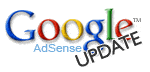
Simply walk through the update wizard after you log in using your existing credentials, then choose the following options (click on the image below to enlarge). The system will allow you to use an email address and password that is not tied to a Google Account. So for those who want to continue using AdSense but not use a Google Account to do so, or if you just don’t want to create yet another online account, the option to use your own email to manage Adsense is still available. Click on the following image to see the available options.
Update Google AdSense Account Without Using a Google Account
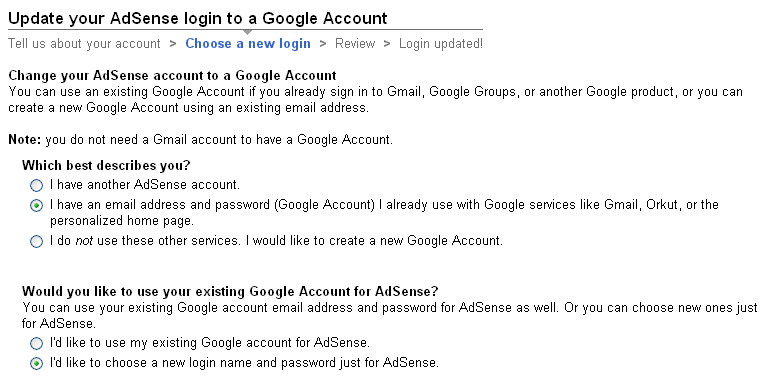
In the past, it was verified by a Google rep that if you already have a Google Account that was tied to AdWords, it was not possible to use this to update your Adsense account. It looks like Google has made some changes and you are now able to do this. So for all of you holding out on the AdSense update because of this, just choose “I’d like to use my existing account for AdSense”. It works like a charm!
You can actually walk through the wizard multiple times to grant access to multiple accounts if you choose. This is particularly useful for those who have different log ins for other Google services like docs, calendar and site. Just grant those log ins to your AdSense account and you can consolidate your Google log ins.














Gosh, thanks for telling me about this
Meh… all these changes lately… not a fan… not a fan.
I haven’t noticed any changes with Adsense and Adwords. Maybe my partner has taken care of that. But it definitely doesn’t sound like a huge deal to me, or is it?
Using the word “simply” to explain the process of migrating all your accounts into a single google account, in my opinion is “hype”.
Google still hasn’t changed anything, and hasn’t directly addressed this issue with documented results that work since 2006.
I know because the only way I got this handled, was after 4 hours of reading, and sending email to suppport. SUPPORT had to manually make the changes.
Now, even though I’ve changed nothing sense then, I’m having to do this again? Lol.
The runaround has to stop.
*sigh* I’m having trouble logging in to my Adsense after I updated my account. It was a newly made yahoo email address. I can still log in my former email BUT there’s this thing that says “Are you [email protected]? If so you have already updated your account, log in again using that account.” But the problem is I can’t! I have sent them a message about my trouble more than month ago but no reply at all >.<
I was never given an option when I opened my AdSense account or my Adwords account. Google used my gmail account as the login for both my Adsense and Adwords accounts as well as my blogger account.