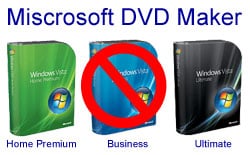
DVD Maker is only available on Vista Home Premium and Vista Ultimate. I guess Microsoft figured that there is no need to be creative on this front in a business or educational environment. Why would a small business want to create a DVD for marketing & promotional purposes? And surely, why would we ever want to teach Grade 6 students to turn their photos and video clips into a DVD movie?
We can only hope that Microsoft reconsider this decision and offer DVD Maker as a free download for all Vista Business users.
Hmmmm, what’s this iMovie thing that I keep hearing so much about.














Agreed!
I highly agree. I got a free copy of Vista Business from my university but I’m holding off installing it. I’ve got Home premium installed on my other computer and don’t think I could live without Media Center and DVD Maker.
If every version had the same features… everyone would have Vista Ultimate.
@Dan: I don’t see a good reason for leaving Microsoft DVD Maker out of Vista Business. Based on this Windows Vista comparison chart, even if DVD Maker was bundled with Vista Business, there are still many features distinguishing it and Ultimate. More importantly, let’s try and put end users and customers in front of simply trying to separate out features for the sake of making sure there are more versions of Vista. In this day and age, there is a need for many businesses and educational institutions to create DVDs. Again, I hope Microsoft reconsiders this decision and include DVD Maker in future Vista Business releases as well as offer a free download for all current Vista Business users.
I agree also, a strange exclusion.
I downloaded media player classic and use it on Vista Business to play Dvd while on the road.
download.com – mplayerc.exe
works great for watching DVD Movies and I agree, I was very dissapointed in not being able to play movies without purchasing another software licenase.
EricD.
It really doesn’t matter because it seems that on most PC’s running Home Premium or Ultimate when you try to add any files it freezes and Windows’ poor self-solving ability blames a file (codec) called “lmpgspl.ax” which doesn’t exist. I’ve tried this on now 7 other PS’s. The new iMAC is looking good guys…
I totally agree, but what does all our agreeing amount to? I’m not an experienced protester… How does one get a clear effective complaint though the Microsoft matrix of spin? I’ve actually began to hypothesize that the truth about Vista is somehow being silenced. So many searches simply turn up more upgrade pressures and Vista praises. I should have DVD Maker, dammit! My Pinacle Studios 9 was incompatible, Movie Maker wont even load an MPEG correctly! I only get audio. I am not used to such a constant struggle. hell, I’m the family helpdesk! excuse the rant, its what I do, so I’ve been told.
Here is the true quandary. How does MS get away with charging you a price to upgrade to the more expensive Vista Business and then strip out half of their software just so you can join a domain and use domain policies and the lot to maintain control of a private network. Even when you by the upgrade from them it says upgrade not possible needs a fresh install and proceeds to rape you of half the stuff you already paid to have. Tell me that isn’t bait and switch and a serious case for a class action lawsuit. I then purchased their dvd playback PK =Pre-instillation Kit ie can’t be used in an upgrade. So much for GEM pricing and documentation. It is enough to make a network admin say sorry everyone we are switching to Linux, and open office.
“I then purchased their dvd playback PK =Pre-instillation Kit ie can’t be used in an upgrade. So much for GEM pricing and documentation.”
You can use klite Corporate Edition, which includes freware/oss dvd playback:
http://fileforum.betanews.com/detail/KLite-Codec-Pack-Corporate/1094057842/6
“It is enough to make a network admin say sorry everyone we are switching to Linux, and open office.”
Um No. You switch to Linux, DVD playback will be the LEAST of your problems. And the users will become less productive and will hate you.
IT serves business, which has different NEEDS then a techie. What would you do when you find out Outlook 2007 and Itunes support doesn’t exist in Linux? What happens when the next dist-upgrade or updates breaks Linux Desktops and or one of the packages? What about Activesync and Blackberry Desktop support for smartphones?