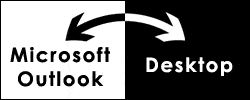
Michael Scrivo has developed a widget type piece of software called Outlook Desktop that will pin your Outlook Calendar, Contacts, Inbox, Notes and even Tasks right on your desktop. Outlook Desktop offer options to adjust the location, size and opacity of your Outlook widget (as I call it). Michael also notes that it will also work in a multiple monitor environment.
More than a Fancy Head-Up Display – It Works!
The most useful thing about Outlook Desktop is that it is actually usable – it’s more than just a fancy head-up display. Click on a Calendar event and the same popup from Outlook will appear. In addition to direct editing, dragging and dropping files to your Inbox also works. In fact, it even works when Outlook is closed. How cool is that! To add to the cool factor, Outlook Desktop is absolutely free.
Here is a screenshot of Outlook Desktop on my desktop. Notice the systray icon with the number 2? That’s Outlook Desktop telling me it’s the 2nd of the month. You can right click on this icon to choose which part of Outlook you want to pin on your desktop.
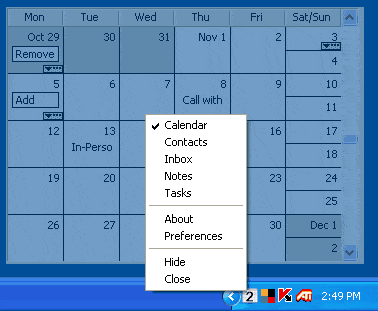
Rick Broida also posted a quick review of Desktop Outlook here.
For all Outlook dependents out there, now you will truly never be more than one click away from your important Outlook items.














Now that’s actually a widget that I’d actually use. Usually I install widgets only for them to sit unused for months before finally being deleted. As an Outlook dependent this looks fab. Thanks for the heads up.
I’m forced to use Outlook at work. Heaven forbid I have it permanently on my desktop! 😀
That is awesome! 🙂 I downloaded it now!
Thanks
@Chamonix, exactly. Often, we install widgets and never use them after the first few days. This one is here to stay.
@Satellite TV Guru, that is why you get permission from IT to install this widget at work! Reason being, it will make you more productive 🙂
@Jonathan, Outlook Desktop is pretty awesome. Enjoy!
Great stuff,
i will use it and abuse it!
I would like to try this out. I just need to download the .NET Framework.
Tried it and denied it. I mean whats the point. You might as well start outlook, since the widget starts it anyway. So you get a c-through outlook but you loose resources, Sorry but thank you.;-(
Outlook is a good option for your business purpose.
funny i havent used this prog in years. ive become you dependent with yahoomails and the like!