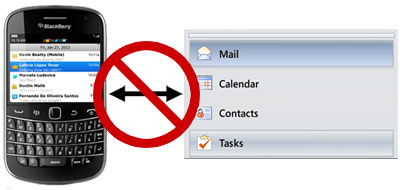
For all Blackberry owners who are having issues with Desktop Manager syncing properly with Outlook, you may be getting this or a similar message “Cannot log on to Exchange Server error. Please check server access or provide a valid password.”
Here is a quick fix that might help you get back on track.
-
1. Connect Blackberry to your computer’s Desktop Manager
2. Click “Organizer” on left side of Desktop Manager
3. Click “Reset Settings”
4. Run the set up process again
5. Sync your BlackberryWith any luck, this may help to fix that dreaded Exchange Server error.














Thank Fine Threads :).
thaks
thanks